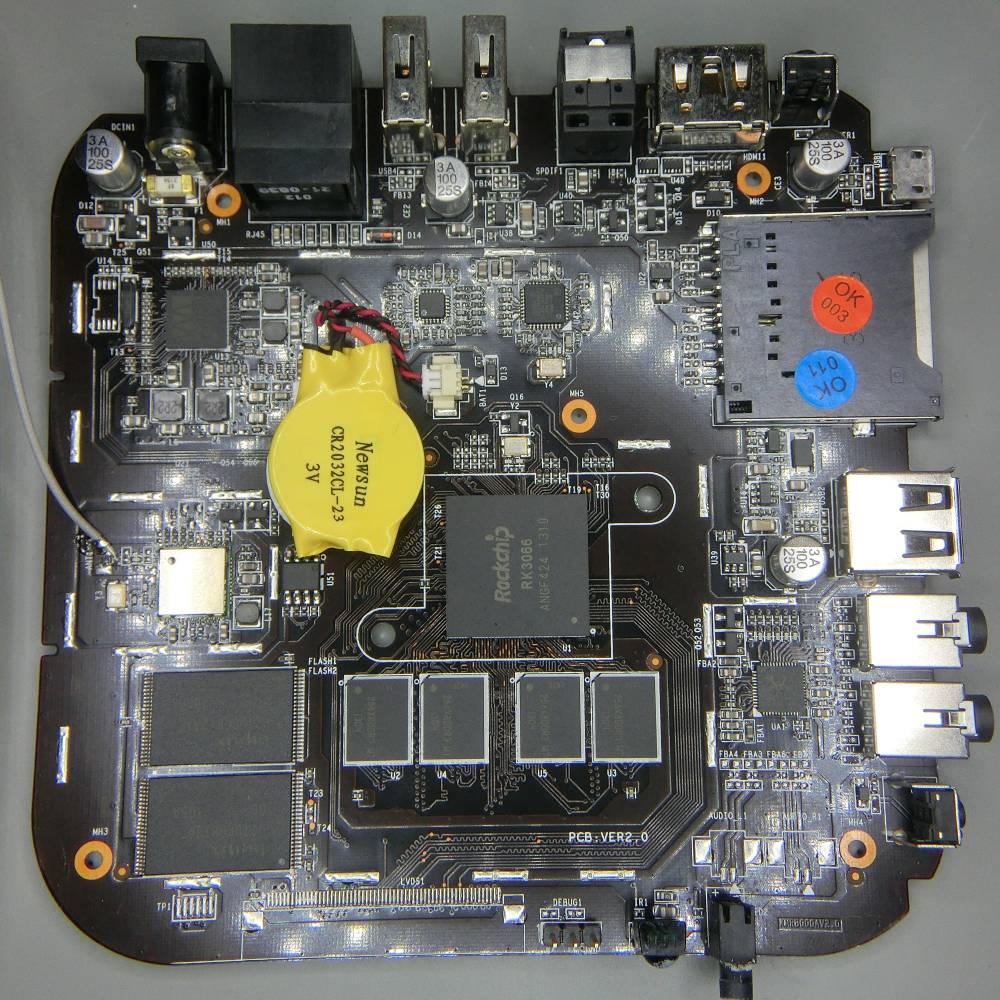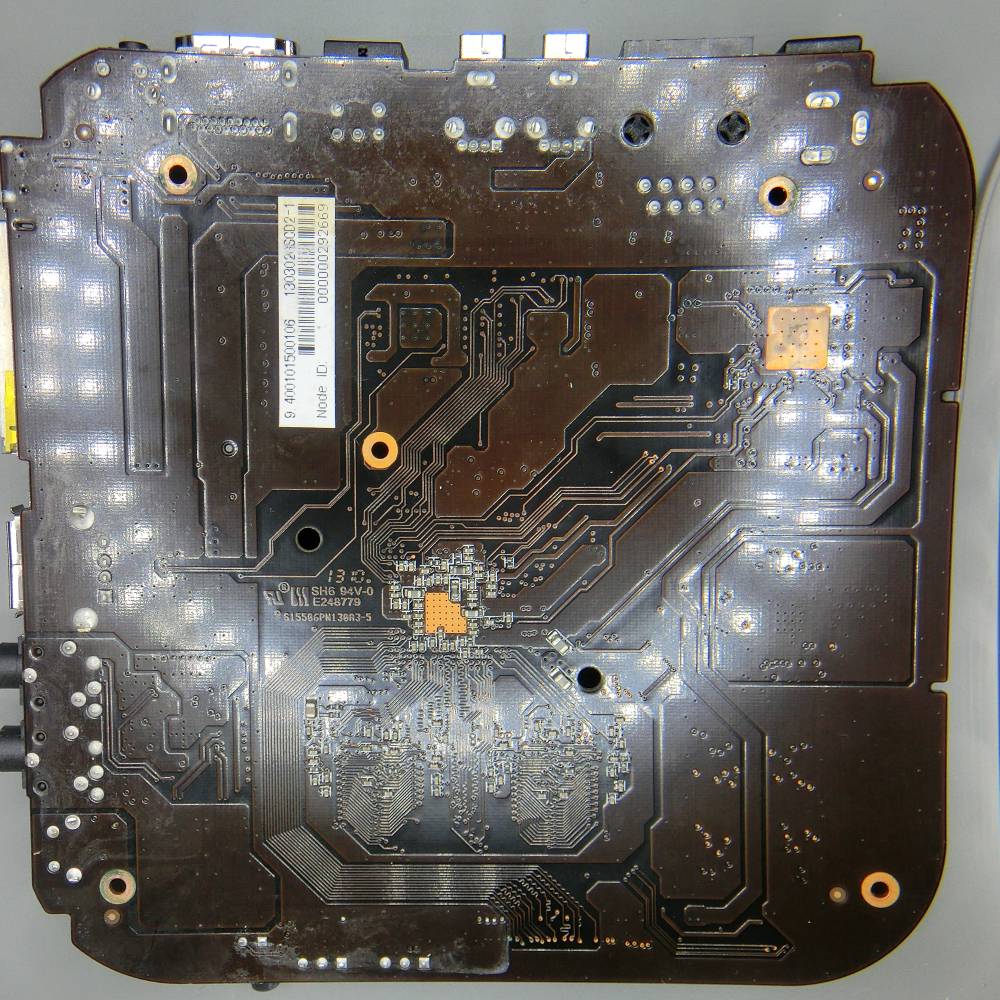Inhaltsverzeichnis
Minix NEO X5
Technische Daten
| CPU | Rockchip RK3066 Dual Core Cortex A9 @ 1.6GHz |
| GPU | ARM Mali 400 |
| RAM | 1 GByte DDR3 |
| Flash | 16 GByte Nand |
| Connectivity | 802.11 b/g/n, Bluetooth, HDMI 1.4a, Optical S/PDIF, 100MBit Ethernet, 3xUSB2.0, USB OTG, Headphone, Microphone Jack, IR Receiver |
| PSU | 5V @3A |
| Rumored Price | ~12USD@1000pcs RK3066 chip only |
Bilder
Serielle Konsole
Partitionen auf NAND Flash
| Name | Start | Laenge |
|---|---|---|
| misc | 0x2000 | 0x2000 |
| kernel | 0x4000 | 0x4000 |
| boot | 0x8000 | 0x8000 |
| recovery | 0x10000 | 0x8000 |
| backup | 0x18000 | 0xC0000 |
| cache | 0xD8000 | 0x40000 |
Linux installation
Vorbedingungen
- SDCard 8GByte oder groesser
- Mini USB Kabel fuer die Verbindung an den USB OTG
- Android SDK (davon nur das ADB tool)
- rkflashtool von hier
- USB Debug in den Android Entwicklersettings aktiviert (damit ADB funktioniert)
Schritt fuer Schritt
- SDCard mit label „linuxroot“ und Dateisystem ext4 versehen
- homeio auf SDCard entpacken
- Per ADB in den Bootloader booten:
./adb reboot bootloader - Partitionen des Flashes mit rkflashtool lesen:
./rkflashtool r 0x0 0x100 | strings | grep CMDLINE CMDLINE: console=ttyFIQ0 androidboot.console=ttyFIQ0 init=/init initrd=0x62000000,0x00800000 mtdparts=rk29xxnand:0x00002000@0x00002000(misc),0x00004000@0x00004000(kernel),0x00008000@0x00008000(boot),0x00008000@0x00010000(recovery),0x000C0000@0x00018000(backup),0x00040000@0x000D8000(cache),0x00800000@0x00118000(userdata),0x00002000@0x00918000(kpanic),0x00100000@0x0091A000(system),-@0x00A3A000(user)
- Gepatches recovery binary flashen:
./rkflashtool w 0x10000 0x8000 <recovery_20130903_400ddr_1.6cpu.img
- Neustarten:
./rkflashtool b - Per ADB in den Recovery mode booten: (SDCard muss eingelegt sein)
./adb reboot recovery - Fertig!
Wissenwertes
- Recovery Image enthaelt den Linux Kernel
- Linux Kernel sucht nach einem Datentraeger mit label „linuxroot“ um an sein root Dateisystem zu gelangen.
- Kernelversion (im recovery) und Module (auf der SDCard) muessen Versionsmaessig zusammenpassen (z.Z. 3.0.8+)
- Ohne direkten Mali support und dessen Video dekoding hardware, ist die Wiedergabe von 1080p Material schwierig.